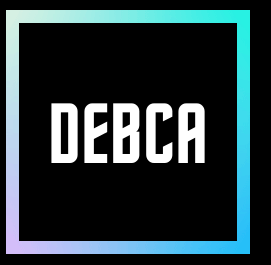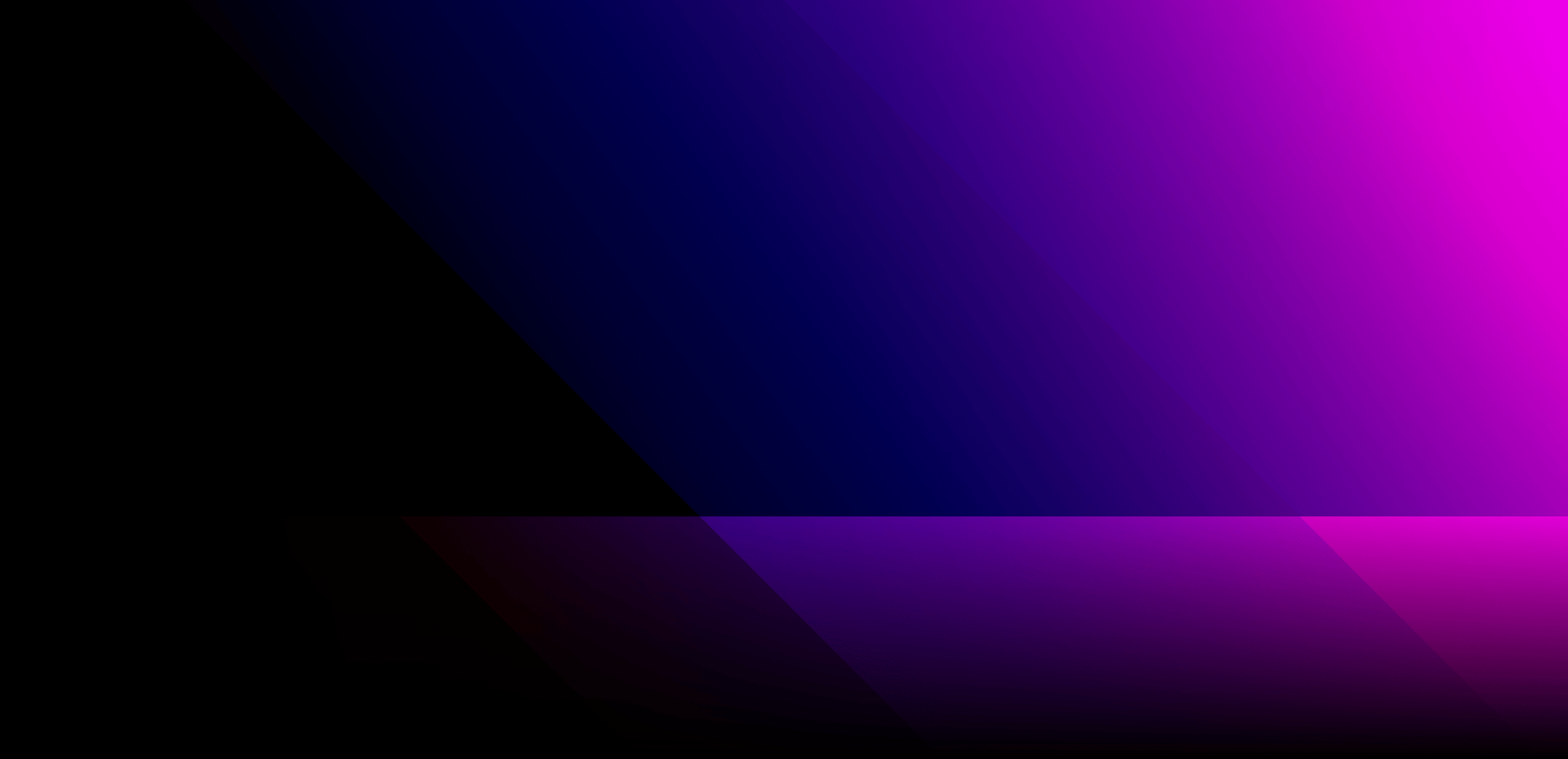How to plan for content migration
When building your new website, an important consideration is the migration of the content from the old site to the new. Content migration can be both a significant and difficult
task and needs to be considered right at the outset. Leaving this to the last minute has been the single biggest contributor to delayed site launches.
To help you plan your content migration we have put together the below guide which, while not exhaustive, will definitely start the process on the right footing.
Step 1 - audit your existing content
Before you migrate any content you first need to audit the existing website in order to understand exactly what content is on the site. Once you have determined what content is on the site, you need to ask the following question for each piece of content:
- Is the content still relevant?
- Does the content need to be edited or can it be moved across as is?
- Does the content warrant its own post, or can it be merged with another piece of content?
- Should the content be deleted?
To find out exactly how to carry out a Content Audit, read the following blog post.
Step 2 – map the content to the new information architecture.
Once you have determined which content needs to be migrated across, the next thing to consider is where will this content reside on the new site. More often than not when you design a new site, the structure, or information architecture, will differ from the original site. Mapping where the content will go in advance makes the eventual migration smoother and allows you to identify content gaps early in the process.
When mapping the data it is helpful to create a spreadsheet that contains all the relevant information associated with that piece of content, for example current URL, where it must be placed on the new site, meta description, H1 title, internal linking, etc. The more information you add to the mapping spreadsheet the easier the migration process.
Step 3 – Decide on an approach
It is best to decide upfront how you plan to approach the content migration process, i.e.
- Migrate the pages in terms of popularity - pages with the highest views are moved across first and those with the lowest views last?
- Migrate by section - blog content followed by resources followed by key landing pages and then everything else?
- Move the content across as is and revisit later to add revisions and metadata, or make the changes while you move the copy across?
Step 4 – Migrate the content
This step is self-explanatory and involves physically moving the content across from the old site to the new site. When moving text, it is advisable to first drop the text into notepad before adding it to the new CMS. The reason for this is that when you put the text into notepad, notepad removes all styling and formats which means that the text will not display incorrectly because styles that are not compatible with the new CMS have been copied across.
Step 5 - Review and Signoff
Once the content has been moved across it is advisable to get the different content owners in the organisation to review the uploaded content in terms of completeness. This should also include a device and browser review to make sure that there are no inconsistencies in how the content is displayed to different users.
A final point to note is that when you put together your migration plan you must also put a content freeze in place. The content freeze ensures that no content is added to the current site after a certain date so that you know that at the end of the migration phase you have brought all content across and nothing has been missed.
Content migration is a very labour-intensive process that causes lots of frustration and unnecessary delays when done wrong. If there is even a slight possibility that you will not have sufficient time or resources to dedicate to this task then you should seriously consider outsourcing the work so that the launch date of your site is not left to chance.