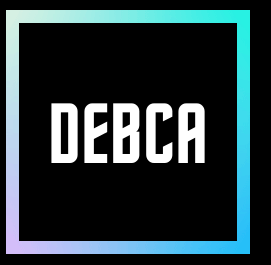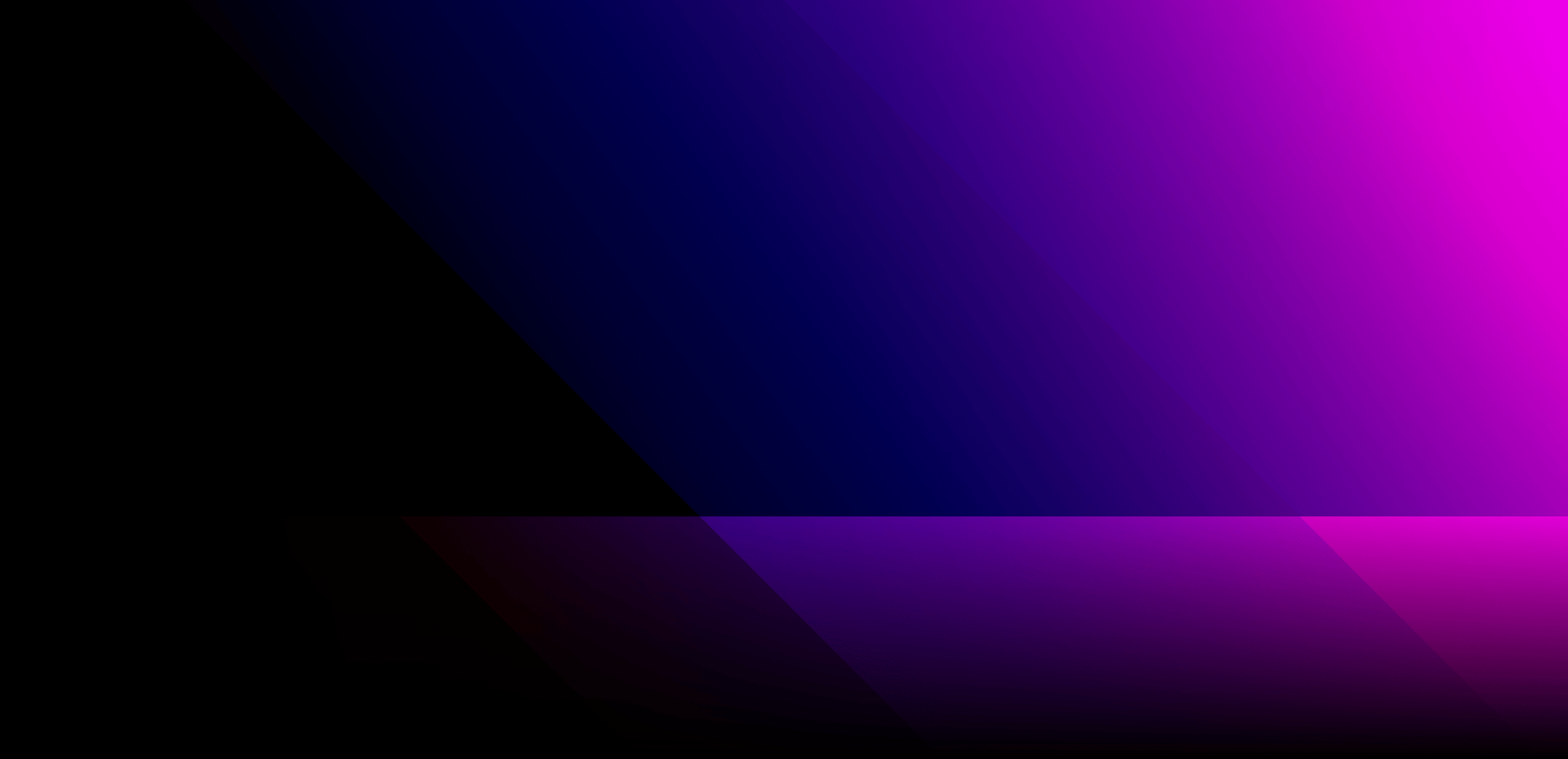How to report a bug
You are testing your website and find that when trying to make an online purchase you cannot progress beyond a certain step, or while trying to sign up for an event you find that you cannot complete the registration process due to a technical issue. What do you do? Well, you fill in a bug report of course so that the developers can investigate and resolve. This is the normal process and below is an example of what a “typical” bug report looks like.
“I was trying to checkout on the site and got an error message when I clicked submit. Please investigate.”
Does this look familiar?
The problem with the above is that while the information provided in the issue report is factually correct, there is insufficient information for the developers to investigate. This is a common problem caused by the fact that there is generally a disconnect between the information that the user provides versus the information that the developers want when receiving a bug report.
So, what exactly are developers looking for when reviewing a bug report? As much information and context as possible is the short answer. Without this you find that there is a significant amount of time wasted toing and froing so that the developer can better understand the steps you took that resulted in the error. You need to remember that every feature on your website is essentially hundreds of lines of code that the developer would need to review to try and determine what is causing the issue. The more information you provide the easier it is for the developer to home in on the most relevant piece of code.
So, what does a good bug report look like then? If we stay with the example listed above, a good
version of that same bug report would be:
- “While trying to check out the following product (URL to product included) I encountered the attached error message (screenshot attached) on screen 2 of the checkout process. I filled in my name, billing and delivery address and contact details and then clicked the next button.
- I added the product directly from the product page (not from the search results page or my wishlist)
- I am running windows 10 and the browser that I am using is Chrome. Chrome is currently running the latest version (87)”
Side note - to find your browser and operating system you can use something like https://www.whatismybrowser.com/
Notice the difference in the level of detail provided. The developer now has all the information that he needs to investigate further or follow the same steps that you executed to try and replicate the issue.
The problem with the above is that unless you test websites regularly you do not naturally think this way. Most users typically focus on the end result and not the steps that they took to get there, which makes it very difficult to provide the level of detail that the developer ideally needs to troubleshoot.
The solution? Outsource your end to end testing
to someone who is trained to actively look for bugs and who can provide the right level of detail needed by developers to restore the feature to a working state in the shortest amount of time.